Autumn is a fantastic time for stargazing. The temperature is…well… reasonable and it gets dark early enough even for young children to partake in this fantastic activity. Not sure you can find Big Dipper, point at the North Star or tell which of those star-like dots are actually planets? Don’t worry! Here are some of the most popular Android and IOS apps and computer programs that will help you to prepare for the upcoming constellation spotting and even tell you in real time what celestial objects you are looking at. Identifying stars and constellations has never been easier!
PLANETARIUM SOFTWARE
Indoor stargazing? Easy! Planetarium software allows users to explore the night sky on their computers without leaving the house, day or night! Learn to identify prominent stars and constellations and then test your knowledge on the real sky!
Stellarium
Stellarium is WonderDome’s favourite software that we use during our presentations. It shows the night sky as seen from your location. Constellations, meteor showers, passing satellites, deep sky objects and more. You can zoom in, click on individual objects for more information and even keep an observational log book! The software runs on Windows, Linux and Mac OC. There is also on-line version (very handy for Chromebook users) as well as pay-for mobile version of Stellarium. To download go to https://stellarium.org/
Celestia
Celestia is way more than just an interactive planetarium. This software features a very impressive 3D Space simulator for those who want to explore the Solar System and beyond. The simulator is very popular with teachers and astronomy communicators so we will not be surprised that you’ve already seen it in some space presentation. Celestia runs on Windows, Linux and Mac OS. To download go to https://celestia.space/.
STARGAZING APPS
Stargazing apps are brilliant virtual guides that display a map of the sky in whatever direction you point your phone in. Make sure your device has a built-in compass and accelerometer as these sensors are required to determine the phone’s position and orientation. If your phone doesn’t have either or both of them, you can still download a star map and use in manual mode like a regular star chart.
Sky Map

If we had to describe the Sky Map in one word, that would be “lifesaver”. It is always there for us, whether outdoors, to help us identify constellations half-hidden by clouds, or indoors, to demonstrate to our learners that (as one of the pupils exclaimed when we pointed the device down) “there are star patterns on the other side of the World”.
Sky Safari
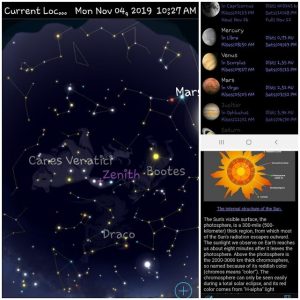
With its lovely background music, bright colours and constellation drawings this is a wonderful app for kids. It also contains lots of information about celestial objects and how to observe them. We love the “tonight at a glance” feature that tells you the positions and rise/ set times of the planets and the Moon. Star Chart and SkyWalk 2 are quite similar apps and we’ve heard very positive feedback on both from the users.
SkEye (Android)

SkEye is another planetarium app that is well known and quite popular among stargazers and amateur telescope users. With your phone or tablet mounted on a scope it can be used to guide your telescope to a particular object from the catalog. We love the three colour options (day, dusk, night) that help the observer protect their night adapted vision.
Additional information
- When planning a stargazing session, check Astronomy weather forecast, the time when the Sun, the Moon and the planets rise and set and the phase of the Moon. Many stargazing and Astronomy apps provide this information. Alternatively, you can look it up online (https://www.timeanddate.com/) or have a specific apps installed (Daff Moon Phase for Android)
- The International Space Station, when seen, is one of the brightest night sky objects, so it’s well worth a look. You can install one of the ISS tracker apps (NASA app, ISS detector, ISS NOW etc) that will show you the current position of the ISS and notify about the upcoming ISS passages in your location.
- Instead of exploring the real night sky with a virtual astronomer (app), why not try it the other way around? Visit our inflatable planetarium for a tour of the virtual heavens guided by a real astronomer! For more information check our mobile star dome website.
Happy Stargazing!


